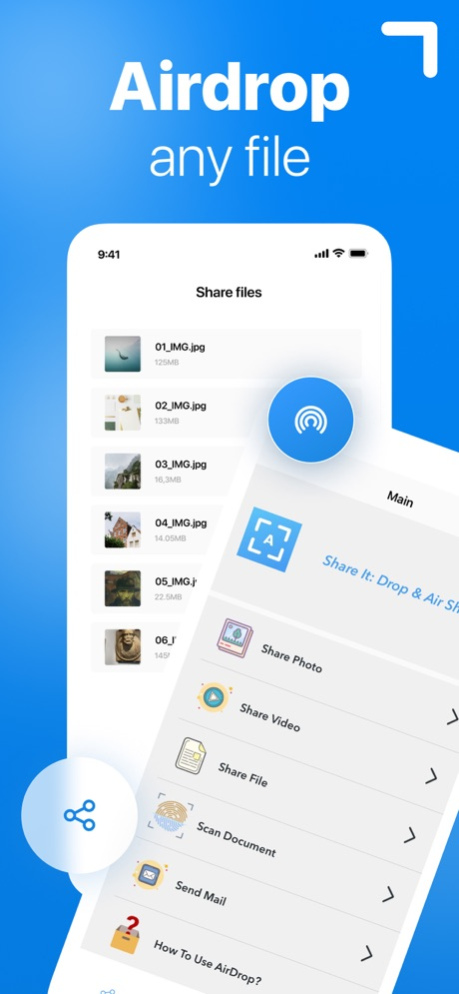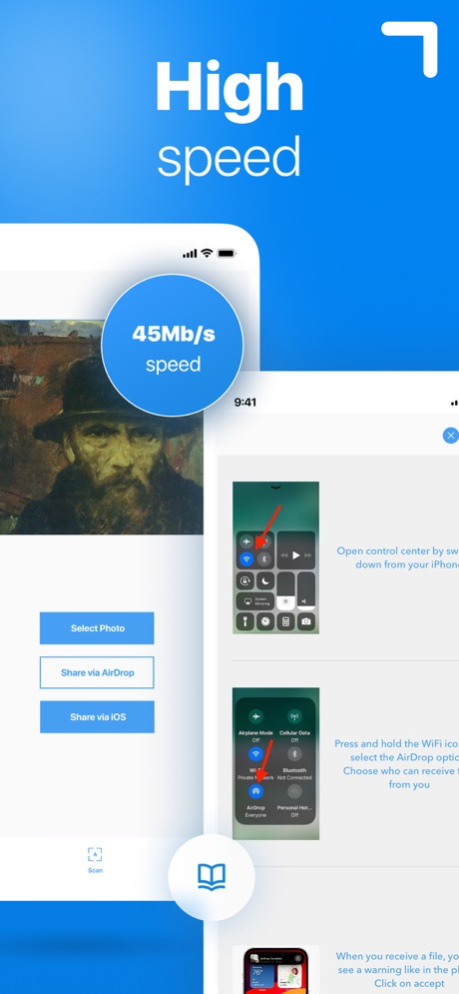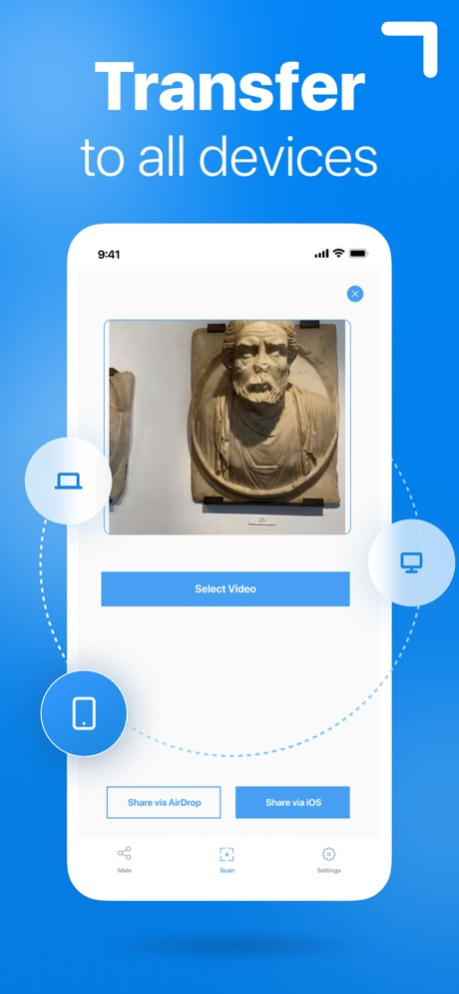Air File Drop & Share 1.4
Free Version
Publisher Description
ShareIt: Seamless File Transfer for All Your Needs
Introducing ShareIt, your reliable solution for hassle-free file sharing across your Apple devices. With ShareIt, you can effortlessly transfer files, photos, and videos without the complexity of cables or intricate settings.
Key Features:
Easy Sharing: ShareIt streamlines the process of transferring files. Whether it's photos, videos, or documents, ShareIt ensures quick and efficient sharing.
Fast Transfers: Experience lightning-fast file transfers. ShareIt prioritizes speed and efficiency, making sure your files reach their destination swiftly.
Receive Files: Not just for sending, ShareIt allows you to receive files with equal ease. Receive content from your contacts effortlessly.
Secure Sharing: ShareIt ensures your files are shared securely. Your data remains private during the entire transfer process.
Cross-Device Compatibility: Share files across your Apple devices seamlessly. ShareIt is designed to work flawlessly across iPhones, iPads, and more.
Storage Management: Effortlessly manage your files with ShareIt. Organize, sort, and manage your transferred content with convenience.
ShareIt is your reliable companion for all your file sharing needs. Whether you're sending important documents or sharing memorable photos, ShareIt makes the process simple and efficient. Download ShareIt now and experience the future of seamless file transfer.
Terms of Use (EULA) https://apptoolsmaker.xyz/terms-of-use/
Privacy policy https://apptoolsmaker.xyz/privacy-policy-2/
Jan 8, 2024
Version 1.4
More options to send.
About Air File Drop & Share
Air File Drop & Share is a free app for iOS published in the System Maintenance list of apps, part of System Utilities.
The company that develops Air File Drop & Share is App Tools Maker LLC. The latest version released by its developer is 1.4.
To install Air File Drop & Share on your iOS device, just click the green Continue To App button above to start the installation process. The app is listed on our website since 2024-01-08 and was downloaded 48 times. We have already checked if the download link is safe, however for your own protection we recommend that you scan the downloaded app with your antivirus. Your antivirus may detect the Air File Drop & Share as malware if the download link is broken.
How to install Air File Drop & Share on your iOS device:
- Click on the Continue To App button on our website. This will redirect you to the App Store.
- Once the Air File Drop & Share is shown in the iTunes listing of your iOS device, you can start its download and installation. Tap on the GET button to the right of the app to start downloading it.
- If you are not logged-in the iOS appstore app, you'll be prompted for your your Apple ID and/or password.
- After Air File Drop & Share is downloaded, you'll see an INSTALL button to the right. Tap on it to start the actual installation of the iOS app.
- Once installation is finished you can tap on the OPEN button to start it. Its icon will also be added to your device home screen.